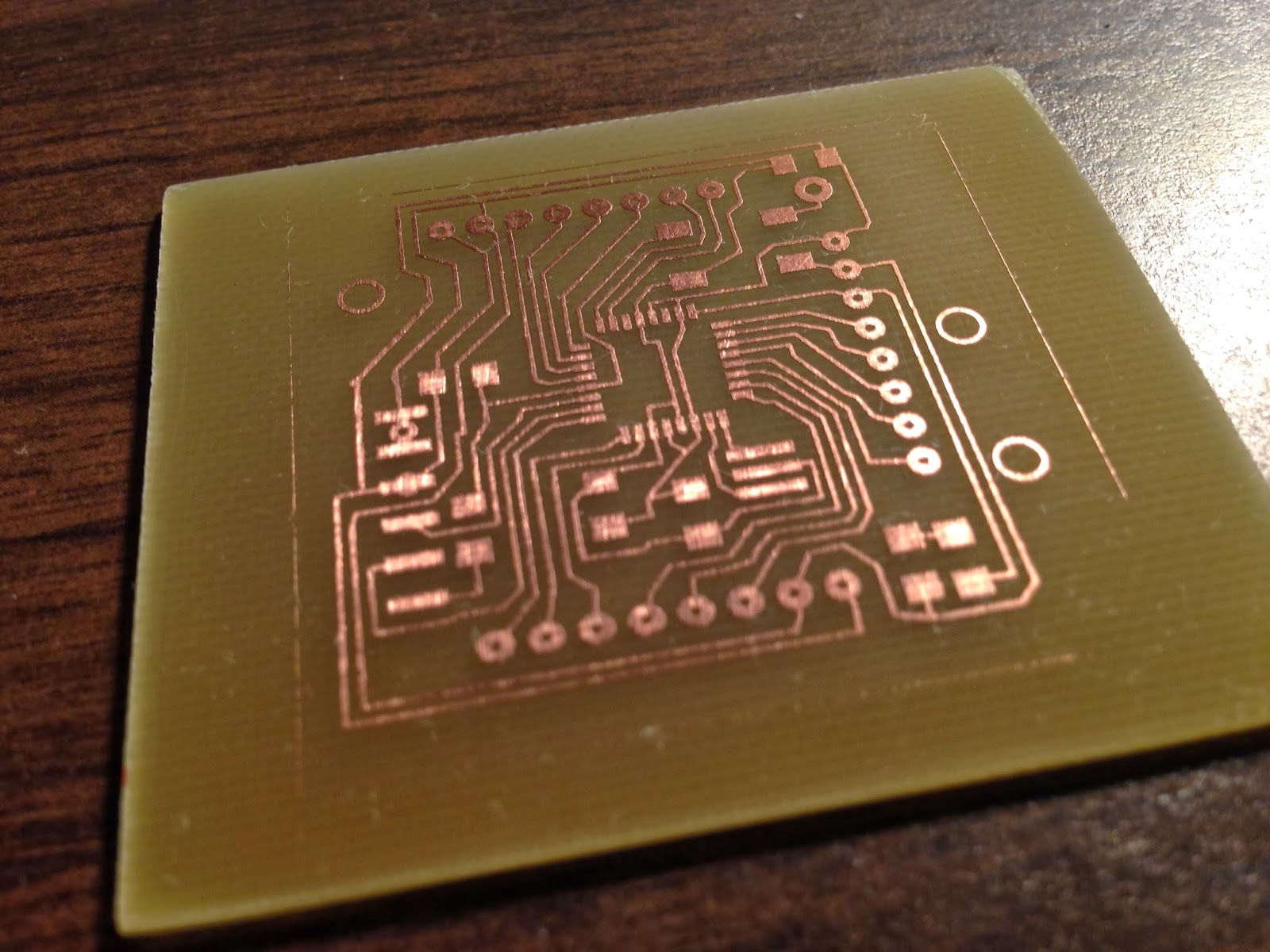I've been working on a prototype motherboard for a new robot I'm developing. Above is my recreation of the Fabkit V2 board in Fritzing, a fabulous open source PCB editing platform (check it out here). This will be the first of a two-sided board.
The other side of the board, which does two things: 1.) Routes 8 i/o pins to be neatly mated with servo connectors, and 2.) Regulates a 9-24v input voltage to be 5v with a max current output of 5 amps - perfect for driving a bunch of servo motors!
Toner transferred to blank PCB. Check out this post if you're interested in the process.
TRF foil applied to seal toner image.
Side one of the board, post-etch. Check out my new etching agitator, here!
Toner image for side two prepared. I marked the registration holes in red, to highlight how I align the holes in the next image.
Registration holes aligned.
Toner transfer for side two complete. Not perfect, but close enough for this prototype.
Side two, post-etch.
A new part of the process for me: tinning. It is good to tin plate your copper clad board, to protect it from oxidizing (tarnishing) over time. I decided to try Liquid Tin by MG chemicals, because it seemed simple enough: 1.) Pour in Plastic Dish, 2.) Put PCB in Dish, 3.) Enjoy your tin-plated copper.
A quick video of the plating process. It happens almost immediately, so is kinda hard to spot.
I couldn't resist.
The board, post-tinning and trimming.
Circuit boards are so pretty!
Front and back.
Detail shot!
Soldering the capacitors and indicator light for the voltage regulator circuit.
Behold! The finished motherboard. I should probably build a robot to put this in...